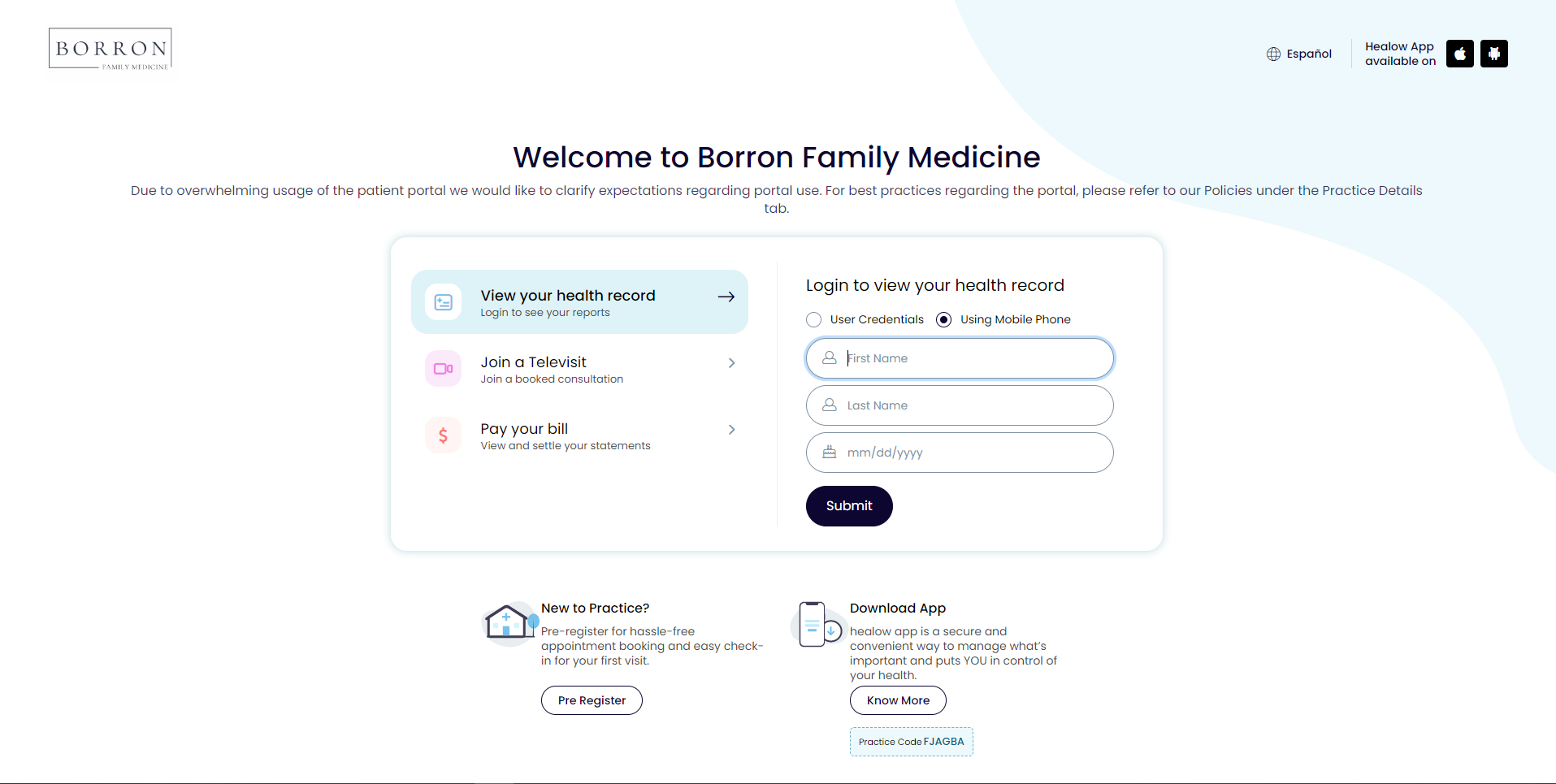Patient Portal: Mobile Credentialing Login Tip
Trouble logging in? Try logging in with the mobile credentialing and a secure text!
. 1. Type in https://health.healow.com/borronfamilymedicine; Patients may also find this link in the initial email that is sent when the portal is activated or by clicking on the link that says “Patient Portal”
2. Click “View your Health records”
3. Click on “Using Moble Phone”
4. Enter in “First Name”
5. Enter in “Last Name”
6. Enter in “Date of Birthday mm/dd/yyyy”
7. Click on “Submit”
8. Choose the best phone number to have a secure text sent. Once you have selected the phone number click “Send Code”
9. A text will come from a 1-800-000-000 phone number with a six digit code.
10. Once you receive that code enter six digit code on the screen that says “Enter Code”
11. Once you enter in the code you will be able to login to your patient portal.